Hasura Cloud Preview Apps¶
Table of contents
Introduction¶
Hasura Cloud exposes an API to create preview apps with metadata and migrations from a branch of a GitHub repo. You can use this API for creating preview Hasura GraphQL Engine instances on pull requests and for previewing a Hasura project with metadata and migrations from a GitHub branch. This can be done either by triggering the API directly from your CI/CD or by using the hasura-cloud-preview-apps GitHub action.
Usage limits
Usage is limited to 60 preview app API calls per month for users with only Free tier projects on Hasura Cloud. More plans coming soon.
Using the hasura-cloud-preview-apps GitHub action¶
Step 1: Creating a Hasura Cloud Personal Token¶
Hasura Cloud APIs can be called programmatically through a Personal Access Token. You can create a personal access token from the My Account
section in the bottom left of your cloud dashboard.
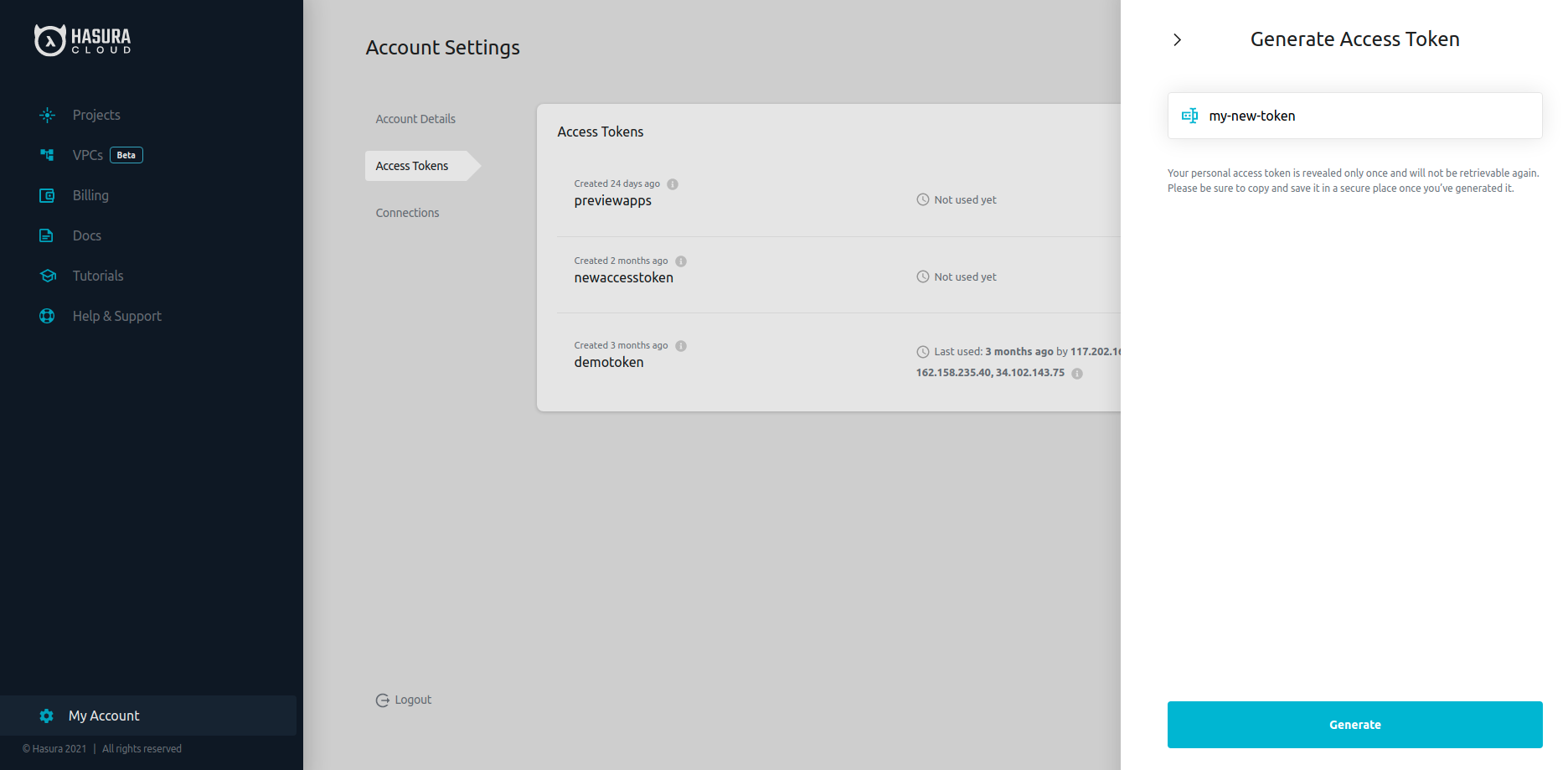
Add this personal access token in your GitHub repo secrets as HASURA_CLOUD_ACCESS_TOKEN. You can do this in the Settings tab of your
GitHub repo.
HASURA_CLOUD_ACCESS_TOKEN=<token>
Step 2: Add a workflow to your GitHub repo¶
Create a file .github/workflows/hasura-cloud-preview-app.yml in your GitHub repo and add the following code:
name: 'preview-apps'
on: # rebuild any PRs and main branch changes
pull_request:
push:
branches:
- main
jobs:
hasura-cloud-preview:
runs-on: ubuntu-latest
steps:
- uses: actions/checkout@v2
- name: Hasura Cloud Preview Apps
uses: hasura/hasura-cloud-preview-apps@v0.1.4
id: hasura_cloud_preview
with:
name: "repo-name-${{github.env.GITHUB_HEAD_REF}}${{github.event.number}}"
hasuraProjectDirectoryPath: hasura
hasuraEnv: |
ENV_VAR_1=value_1
env:
GITHUB_TOKEN: ${{secrets.GITHUB_TOKEN}}
HASURA_CLOUD_ACCESS_TOKEN: ${{secrets.HASURA_CLOUD_ACCESS_TOKEN}}
- uses: hasura/comment-progress@v2.1.0
with:
github-token: ${{secrets.GITHUB_TOKEN}}
id: preview_app_comment
number: ${{github.event.number}}
repository: ${{env.GITHUB_REPOSITORY}}
message: |
Console URL available at ${{steps.hasura_cloud_preview.outputs.consoleURL}}
GraphQL Endpoint available at ${{steps.hasura_cloud_preview.outputs.graphQLEndpoint}}
Make sure you change the name, hasuraProjectDirectoryPath and hasuraEnv fields as per your preview app requirements and repo structure.
This workflow gets triggered on all pull requests to main branch and on pushes to main branch. It does the following:
- Clones the code from the given branch
- Creates the preview app with the provided options. Refer to the GitHub action docs for more options.
- Sets the following action outputs in the workflow so that you can use them for the subsequent jobs
graphQLEndpoint: GraphQL endpoint of the created appconsoleURL: Console URL of the created appprojectName: Name of the created appprojectId: The project ID of the created app
- Comments on the pull request (remove the last step if you don’t want commenting)
Step 3: Database Setup¶
If your Hasura instance uses a Postgres database, the hasura/hasura-cloud-preview-apps action can also create ephemeral databases on a
given Postgres server for use in the preview apps. This way, if you pass the connection string to your Postgres server and the associated
env vars to be exposed to Hasura, fresh databases’ connection strings get added in the the given env vars.
To set this up:
- Make sure your Postgres server accepts connections over the internet. If you don’t have a Postgres server, you can follow this guide to set up a Postgres server on a Digital Ocean droplet or on a VM provided by any other vendor of your choice.
- Add the connection URI of your Postgres server to the GitHub repo secrets as
POSTGRES_SERVER_CONNECTION_URI. - Add the following snippet above
hasuraProjectDirectoryPath: hasurato yourhasura-cloud-preview-app.ymlfile.
postgresDBConfig: |
POSTGRES_SERVER_CONNECTION_URI=${{secrets.POSTGRES_SERVER_CONNECTION_URI}}
PG_ENV_VARS_FOR_HASURA=PG_DB_URL_1,PG_DB_URL_2, PG_DB_URL3
The above snippet will create three temporary databases and expose their connection string to the created preview app through
PG_DB_URL1, PG_DB_URL2 and PG_DB_URL3 env vars. Edit the snippet as per the env var requirements of your Hasura instance.
Note
If you use databases other than Postgres, you can create the ephemeral databases yourself and pass the env vars in the hasuraEnv field.
Step 4: Set up the deletion of preview apps¶
Create a file .github/workflows/delete-hasura-cloud-preview-app.yml in your git repo and add the following code:
on:
pull_request:
types: [closed]
jobs:
delete:
runs-on: ubuntu-latest
steps:
- uses: actions/checkout@v2
- name: Hasura Cloud Preview Apps
uses: hasura/hasura-cloud-preview-apps@v0.1.4
with:
name: "repo-name-${{github.env.GITHUB_HEAD_REF}}${{github.event.number}}"
delete: true
env:
GITHUB_TOKEN: ${{secrets.GITHUB_TOKEN}} # ${{ secrets.GITHUB_TOKEN }} is provided by default by GitHub actions
HASURA_CLOUD_ACCESS_TOKEN: ${{secrets.HASURA_CLOUD_ACCESS_TOKEN}} # Hasura Cloud access token to contact Hasura Cloud APIs
This will make sure that whenever the pull request is closed, the preview app gets deleted.
Note
If you have used postgresDBConfig in the creation workflow, make sure that you include it in the deletion workflow as well so that the
created databases get deleted when the pull request is gets closed/merged.
Using the API manually¶
If the hasura/hasura-cloud-preview-apps GitHub action does not suit your needs, you can also directly contact the
createGitHubPreviewApp API to manually
setup preview apps on your GitHub repo.
mutation createGitHubPreviewApp {
createGitHubPreviewApp (
payload: {
githubPersonalAccessToken: "<github_access_token>",
githubRepoDetails: {
branch: "main"
owner: "my-org"
repo: "my-repo",
directory: "backend/hasura"
},
projectOptions: {
cloud: "aws",
region: "us-east-2",
plan: "cloud_free",
name: "my-app_name"
envVars: [{
key: "HASURA_GRAPHQL_AUTH_HOOK",
value: "https://my-webhook.com"
}, {
key: "MY_ENV_VAR_1",
value: "my value 1"
}]
}
}
) {
githubPreviewAppJobID # job ID of the preview app creation job
}
}
This mutation queues the creation of the preview app and returns a UUID: githubPreviewAppJobID. You can get the creation status of the
preview app by running the following query at https://data.pro.hasura.io/v1/graphql:
query getPreviewAppCreationStatus($jobId: uuid!) {
jobs_by_pk(id: $jobId) {
id
status
tasks {
id
name
task_events {
id
event_type
public_event_data
error
}
}
}
}
Make sure to set the githubPreviewAppJobID in the the id argument to the GraphQL query.
How it works?¶
Hasura cloud exposes the GraphQL mutations createGitHubPreviewApp that can be triggered programmatically using your personal access token. This mutation creates a Hasura Cloud project with the given set of environment variables and metadata-migrations from a branch of a GitHub repo.
When the mutation is triggered, Hasura Cloud queues the given preview app for creation. If a preview app with the given name exists for a user, it is cleaned up and metadata and migrations are applied on a fresh preview app. The cleanup is done so that every deployment is declarative and reproducible.
